|
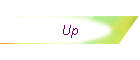 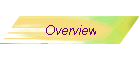    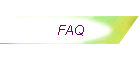 
About PowerTrainTM CMI
PowerTrain CMI is Solution Providers, Inc.’s
computer-based training engine and course management system. It incorporates
objective-based training principles into a data-driven course development and
administration tool.
PowerTrain CMI is designed to allow you to use common desktop tools to develop objects
to be included in your courseware.
Architecture
PowerTrain CMI is a client/server
application that can connect to most ODBC-compliant database management systems. The
PowerTrain CMI application functionality is based upon user levels defined per user and
provides for:
 | Course development including review material, objectives,
questions, and answers, and versioning; |
 | Database maintenance including import/export of course
materials, exam instance creation and printing to allow for manual examinations; |
 | Course review and exams by "students"; |
 | Report generation including exam results and missed question
frequency. |
Course Development and Maintenance
Course development is divided into two modes: Review
Material and Exams. These modes are related through course objectives. Courses can contain
review material, exams, or both. Review material can consist of other executable programs
and/or objects created and maintained with desktop tools. All courses must have at least
one objective. While review material can be stored in the database or externally, all
other elements of the course are stored in the database. This provides for ease of
maintenance since no programming is required. Courses can be created and maintained from
within PowerTrain CMI and are can be instantaneously available to all users. A new
executable program does not have to be created and deployed. Exams and reviews can be
executed in demo mode by course developers so that the course content can be assessed and
approved without storing results in the database. Course versions that have not been
approved and placed into production are not available to students.
PowerTrain CMI can also be used as a centralized "pointer" to pre-packaged
CBT applications.
Course Parameters
Courses developed in PowerTrain CMI allows the
developer to specify course parameters including:
 | Exam Type
 | Review Only (which means that the student gets credit for
the course by completing a review) |
 | Graded Exam |
 | Scored Survey |
 | Non-Scored Survey |
|
 | Exam Mode
 | Sequential – exams will be created by including
questions sequentially |
 | Random – exam questions will be selected randomly |
 | Branching – exam questions will be determined by the
answer selected on the previous question. The branches are specified by the developer. |
|
 | Anonymity – exam results can be recorded anonymously,
which may be desirable for surveys |
 | Proctor requirements – course exams can enforce a
proctor logon before the student can take an on-line exam |
 | Force Review – students may be forced to complete a
course review before an exam can be taken |
 | Passing Score |
 | Number of allowable consecutive failures – students may
be forced to review course materials after a specified number of consecutive exam failures |
 | Number of questions per exam |
 | Timed Exam (in minutes) |
 | Force Completion – specifies if students must answer
all questions before the exam can be scored |
 | Exam Limits – specifies the number of times a student
can take an exam for the course |
 | Passing and Failing Score Messages |
Course Objectives
A course developed in PowerTrain CMI is divided into
one or more objectives. Questions and pages of review material are assigned to the
objectives. Objective parameters include:
 | Mandatory – specifies if at least one question assigned
to the objective must be contained in the exam |
 | Active – objectives can be deactivated in order to
exclude them from reviews and exams |
 | Minimum Number of Exam Questions – specifies the
minimum number of questions from the objective that must be contained in the exam |
 | Number of Review Questions – specifies the number of
questions from the objective which must be answered correctly during review before
proceeding to the next objective |
Questions
Questions are assigned to objectives and consist of
the following user-defined parameters:
 | Mandatory – specifies that the question must appear on
all exams for this course |
 | Active – questions can be deactivated in order to
exclude them from reviews and exams |
 | Number of Correct/Incorrect Answers – specifies the
number of correct and incorrect answers to be displayed for the question |
 | Randomize – specifies if the for the question answers
should be selected sequentially or randomly |
 | Points – specifies the number of points to be
awarded/deducted |
 | Maximum Number of Selectable Answers – specifies the
number of answers the student may select for this question. This eliminates the need for
answers such as "All of the above". |
 | Review Only – questions can be designated to appear
only in review mode |
 | Objects – objects such as bitmaps, sounds, and
executable programs can be displayed and/or launched when the question is presented to the
student. For example, a mathematical question may launch the Calculator. |
Answers
The following parameters are available for answers:
 | Mandatory – specifies that the answer must appear on
all exams containing this question |
 | Active – answers can be deactivated in order to exclude
them from appearing on a question |
 | Correct/Incorrect specifier |
 | Points – specifies the number of points to be
awarded/deducted for selecting the answer. A non-zero value overrides any points assigned
to the associated question. |
Exam Resumption Feature
When a student chooses to take an exam, PowerTrain CMI
builds the exam and stores it in the database. Each time the student answers a question,
the response is recorded in the database. If the exam cannot be completed in one session,
the student will be able to resume the exam. The exam content and all previously selected
answers will be recalled. This feature is not available for anonymous courses.
Exam Instance Feature
The exam instance feature allows for an unlimited number of
"versions" of a course exam to be created and stored. These instances can be
printed and administered manually. Using the Exam Instance Record feature, a PowerTrain
administrator can enter the manual exam responses into PowerTrain. PowerTrain will score
the exam and assign the results to the student specified by the PowerTrain administrator.
Course Accessibility Control
Each PowerTrain user can be assigned to one or more
"groups". Courses can then be assigned to groups and/or users. Each user has
access to those courses which are assigned to the user and the user’s group(s). All
users are assigned to the WORLD user group, and courses can be assigned to the WORLD group
for easy accessibility for all users.
Reports
PowerTrain has several built-in reports. The most
unique report is the Missed Question Frequency Report. This report details which questions
are most frequently missed and the most frequent incorrect responses for each question.
Other reports include:
 | Course Contents – Lists the developers, approvers, users, groups, and proctors for
a course version as well as the objectives, questions and answers contained in the course
version. |
 | Exam Results – Contains the "hardcopy" exam as taken by the user. Lists
the questions and answers in the order in which they were presented to the user as well as
the selected answers and any feedback which may have been provided. |
Of course, most organizations have their own unique reporting requirements and
formats. The PowerTrain data is available in a database. Custom reports can be developed
with a variety of compatible report writing tools.
Client Hardware Requirements
 | Minimum Hardware Requirements:486-66 MHz PC, 16MB RAM |
 | Operating System:Windows 95, 98 or Windows NT |
|
 Solution Providers, Incorporated
Solution Providers, Incorporated